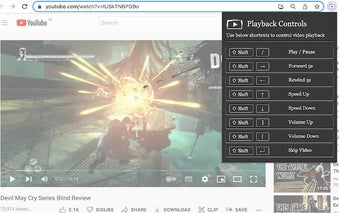Playback Controls: Skip YouTube ads / Control video playbacks using keyboard shortcuts
Playback Controls is a Chrome extension developed by ankur1812vu. This free add-on falls under the Browsers category and specifically the Add-ons & Tools subcategory. With Playback Controls, users can take full control of video playbacks on the internet.
This extension offers a range of keyboard shortcuts that allow users to manipulate video playback. Users can easily speed up or slow down videos, adjust the volume, fast-forward or rewind, and play, pause, or end videos. Additionally, Playback Controls also enables users to skip ads on YouTube and Facebook.
Once installed, users can access the keyboard shortcuts from the extension's popup-menu, as shown in the provided screenshots. With its user-friendly interface and convenient features, Playback Controls provides a seamless and efficient video playback experience.